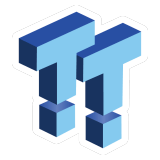Windows 11 has a new preview build out which introduces some useful changes for the widget board and elsewhere in the interface.
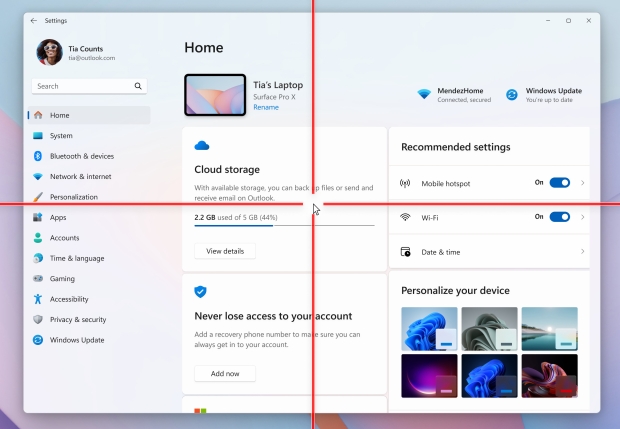
The new Pointer Indicator is one useful change here with the Windows 11 interface (Image Credit: Microsoft)
This is Windows 11 preview build 26058 which has just been deployed to testers in the Canary and Dev channels.
In the usual lengthy blog post, Microsoft explains that the headline change comes on the accessibility front with a new Pointer Indicator to help those with low vision. As you might expect, this highlights where the cursor is, using a red crosshair to make that as clear as possible (check out the above screenshot).
For Windows Insiders who want to enable the new feature, you'll find it in Settings > Accessibility > Mouse pointer and touch.
Another big change as mentioned at the outset is with the widgets board, where Microsoft has introduced a new side navigation bar (on the left), which allows you to switch into a dedicated widgets panel.
In other words, that's a widgets-only experience, with none of the bloat from the news feed (functionality that we have seen in testing before). This looks like the form that the pure widget experience will roll out in, then, most likely later this year with the Windows 11 24H2 update.
Another interface-related change is that Microsoft has seen fit to grace the File Explorer right-click context menu with icons for its cut, paste and copy options, just to make those choices a bit clearer at a glance.
And with Windows Speech Recognition (WSR) getting the elbow (it's a deprecated feature) in favor of the (excellent) new Voice Access feature, the shortcut for WSR - which is WIN + CTRL + S - will now open Voice Access instead, which makes sense.
Furthermore, the Lock Screen is getting what Microsoft describes as a richer weather experience, which comprises of dynamic weather updates. When mousing over the weather experience on the lock screen, more info will be divulged, we're told. This will be the default setting for the Lock Screen, though you can change it if you wish, and it's rolling out to those in the Canary channel for now.
Another noteworthy point for Canary testers only is a known issue with games, whereby some popular titles are failing to launch and producing a green screen bug-check error, so look out for that gremlin.
There's an unusual number of known issues highlighted in the blog post, in fact, but such are the perils of living in the earlier testing channels - bugs will inevitably be more prevalent.